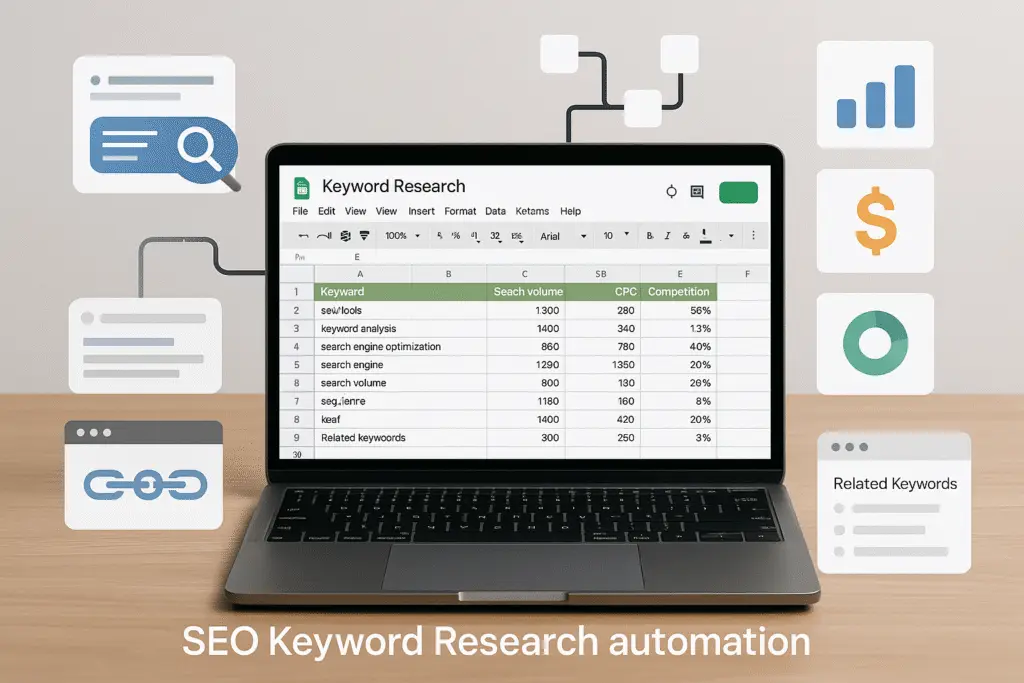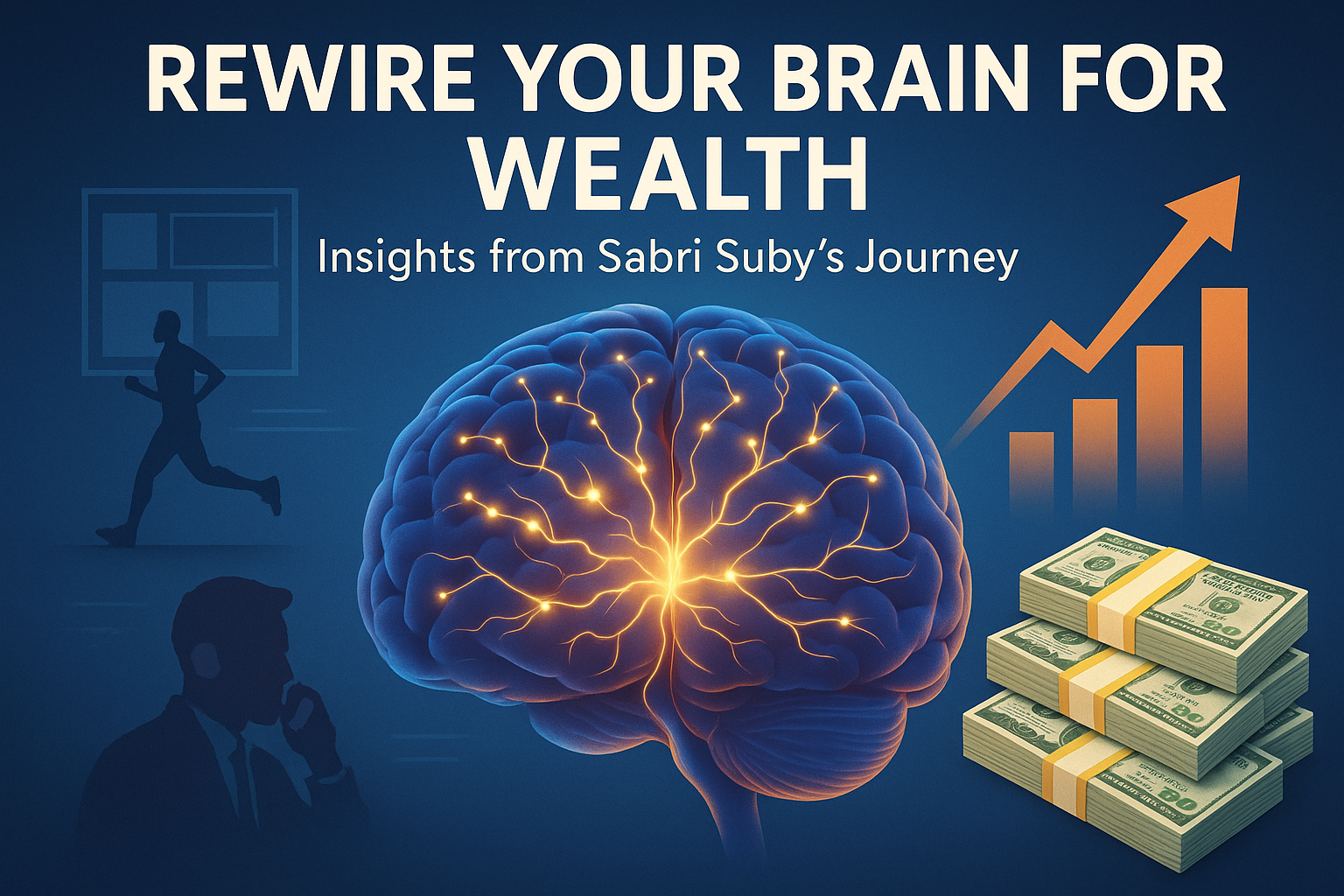Introduction
In this introductory module, we will explore how to create a comprehensive SEO keyword research automation using n8n. This automation will empower you to conduct effective keyword research without the need for costly SEO tools. Understanding the mechanics of this automation is essential, as effective keyword research plays a crucial role in any SEO strategy.
1. Understanding the SEO Keyword Research Automation
The presenter begins by introducing the workflow that will be created, which is designed to fully automate the keyword research process. During the demonstration, the workflow is shown in action, utilizing a custom Google Sheet to organize data effectively. The specific keyword to be researched for this example is “AI marketing.”
The workflow is broken down into several key components, which include:
- Average Search Volume and CPC: The automation first retrieves the average search volume and cost-per-click (CPC) for the specified keyword.
- Related Keywords: It then finds related keywords to broaden your reach and optimize content.
- Keyword IDs: Next, the workflow extracts keyword IDs which facilitate future keyword campaign strategies.
- Subtopics: Identifying relevant subtopics allows for a more comprehensive understanding of the main keyword’s landscape.
- SER Research: The automation conducts an analysis of search engine results to provide insight into how the keyword competes in real-time.
- Featured Snippets and Page Screenshots: It captures featured snippets, which can significantly enhance visibility, and also takes screenshots of pages for reference.
- Organic Results: The top organic results related to the keyword are collated, providing a benchmark for competitive analysis.
- People Also Ask (PAA): Questions commonly asked in relation to the keyword are captured to inform content creation.
- Top Domain Backlinks: An analysis of the top domains competing for the keyword is conducted to assess competition and backlink opportunities.
- Local Results: If applicable, local SEO results related to the keyword are provided, which is especially useful for businesses targeting specific geographic areas.
- Suggested Keywords: Finally, the workflow suggests additional keywords that could be pursued based on search data, helping to refine and optimize content further.
The result of executing this workflow is presented in a structured format within the Google Sheets, allowing users to easily interpret data and make informed decisions on content strategies. The creator encourages viewers to follow along and replicate this workflow themselves, highlighting the downloadable resources available for free. This module provides a strong foundation for understanding how to automate SEO keyword research, thus enhancing your SEO strategies effectively.
2. Setting Up Your SEO Keyword Research Workflow
SEO keyword research automation is a powerful strategy that enables marketers to streamline their keyword analysis without resorting to costly SEO tools. By leveraging automation tools such as n8n, you can significantly improve the efficiency of your keyword research process, resulting in a more thorough understanding of keyword performance and related metrics.
This SEO keyword research workflow encompasses various components designed to gather comprehensive data. The process begins with selecting a primary keyword, in this case, “AI marketing,” which serves as the foundation for the research conducted. Using a custom Google Sheets setup, the resulting data can be easily organized and analyzed.
Step 1: Setting Up Your Google Sheet
Begin by creating a new Google Sheet, naming it “Keyword Research.” The first tab will be where you input your primary keyword data.
- Create the First Sheet: Label the first sheet as “Keywords.”
- Input Keywords: In this sheet, column A will contain the primary keyword you plan to research. For this demonstration, use “AI marketing” as your keyword.
Step 2: Key Components of the Sheet
Once the initial setup is complete, various additional sheets will house different aspects of your SEO research data:
- Overview: Summarizes essential data including keywords, average search volume, CPC, competition level, presence of featured snippets, and more.
- Search Volume Trend: Displays how the search volume for your keyword changes over a year.
- Featured Snippets: Details of the snippet text and source URL if applicable.
- SER Features: Indicates various SER features available for the keyword.
- People Also Ask: Lists questions related to your keyword.
- Organic Results: Data of the top 100 organic results.
- Local Results: Relevant business names for local searches.
- Related Keywords: Compilation of semantically related keywords.
- Suggested Keywords: Keywords with high search volume but low competition.
- Backlinks Overview: Snapshot of top backlinking domains for competitive analysis.
Step 3: Automating Data Input
After creating your Google Sheet structure, the next step is to set up a workflow using n8n or similar automation tools. This workflow will facilitate automatic fetching and updating of all data points directly into your Google Sheet.
- Get Your Keyword: Connect your Google Sheets to pull your primary keyword from the “Keywords” sheet.
- Fetching Related Keywords: Utilize an API from a service like Data for SEO to gather related keywords.
- Keyword IDs: Retrieve relevant keyword IDs using API calls.
- Trend Analysis and SER Research: Set up nodes to collect search volume trends, organic results, and snippets.
- Storing Data: Organize data in corresponding Google Sheet tabs for analysis.
3. Running the Automation: Key Processes
To begin your keyword research automation, you will input your primary keyword, such as “AI marketing,” into a custom Google Sheet that serves as the foundation for the entire workflow.
The workflow automatically fetches the average search volume and Cost Per Click (CPC) for your specified keyword via API calls.
For effective data retrieval, specify the following parameters in your API requests:
- Location Name: “United States.”
- Language Code: “English.”
- Keyword: Your primary keyword (e.g., “AI marketing”).
- Depth: “1” for highly relevant results.
You will also want to find keyword IDs, collect data on subtopics, and analyze search trends through a structured workflow that captures comprehensive keyword performance metrics over time, allowing for a dynamic understanding of the keyword landscape.
4. Comprehensive SERP Research and Insights
To effectively analyze Search Engine Results Pages (SERPs) and derive valuable insights for your SEO strategy, you will need to identify featured snippets, capture page screenshots, and pinpoint the top organic results along with the “People Also Ask” (PAA) sections.
Featured snippets can significantly increase your visibility, making it crucial to determine their presence for your keywords. The process includes capturing vital data from the snippets, as well as full-page screenshots of the top-ranking results for in-depth analysis.
Identifying the top organic results and gathering data about their performance can reveal competitor strategies and content structures that succeed in your niche.
Furthermore, collecting PAA questions helps you create content that meets user inquiries directly, improving engagement and boosting your chances of appearing in featured snippets.
5. Enhancing Your Strategy with Related Keywords and Suggestions
Expanding your keyword strategy involves leveraging semantic keywords that relate contextually to your main keyword, helping search engines understand content better. Use automation tools to fetch this critical data from tools like Data for SEO, which facilitates the discovery of related keywords and their metrics such as search volume and competition.
Examples of related keywords derived from “AI marketing” might include terms like “AI for advertising.” Incorporating these in your content can enhance SEO by capturing a wider audience interested in those terms.
By integrating “People Also Ask” questions into your content strategy, you further increase your content’s relevance, potentially appearing in rich results, which can drive traffic and boost engagement.
6. Understanding Local SEO with Keyword Research
Gathering localized keyword data is critical for optimizing visibility in specific regions. In this section, we outline how to conduct local SEO keyword research using n8n for automated data collection.
- Keyword Research Setup: Create a Google Sheet dedicated to local keywords, including a section for tracking local search volume and CPC.
- Identifying Local Competitors: Use geographic filters in your data requests to pull information about competitors who rank in local searches.
- Analyzing SER Features: Extract PAA queries and local result features about keywords to inform your content strategy.
This organized approach ensures that your strategies align with local audience needs and enhance content relevance for geographic queries.
7. Uncovering Valuable Backlink Insights
Backlinks are essential for determining content credibility and rankings in search engines. In your SEO keyword research automation workflow, retrieve and analyze backlinks from top-ranking competitors.
- Identifying Top Competitors: Extract ranks and URLs from the top organic results for your target keyword.
- Gathering Backlink Data: Utilize Data for SEO to analyze the quantity and quality of backlinks for identified domains.
- Developing Backlink Strategies: Use insights gained from competitor analysis to inform your own backlink strategies, focusing on high-quality links.
This systematic analysis strengthens your SEO efforts, providing clarity on how to enhance content authority and visibility.
8. Assessing Keyword Competition and Trends
Tracking and assessing search volume trends through your automation provides context for understanding market dynamics. Set up your workflow function to collect data over the past 12 months and analyze monthly trends in both searches and CPC.
Calculate average competition scores based on the various keyword suggestions you gather, classifying them into low, medium, or high competition based on numerical values. This helps prioritize SEO efforts toward keywords that show high potential for traffic and lower competition.
9. Creating an SEO Keyword Overview
To merge and present all collected data into a comprehensive overview sheet, follow structured steps that ensure all relevant information is clearly categorized:
- Initial Setup: Use a customized Google Sheet to house keyword data.
- Data Collection: Collate various metrics like average search volume, CPC, related keywords, and SER features.
- Final Formatting: Structure the finalized data for clarity, making it easy to review and interpret for informed decision-making.
This comprehensive overview serves as a pivotal reference for further SEO strategy development and content optimization.
10. Tools Mentioned
The automation of SEO keyword research can be streamlined effectively using tools like:
- n8n: For workflow automation and data collection.
- DataforSEO: To access comprehensive keyword data without the costs of traditional SEO platforms.
Conclusion
Automating SEO keyword research offers numerous benefits that can significantly improve your content strategy and enhance your website’s visibility. The structured workflow reduces reliance on costly tools and enables you to gather, analyze, and utilize vital data efficiently.
The insights gained from automating your keyword research will allow you to create tailored content, assess competitive landscapes, and enhance your overall SEO strategies, ultimately leading to improved rankings and engagement. Implement this automated workflow in your research and revisit the complete tutorial for a step-by-step understanding to optimize your efforts further.