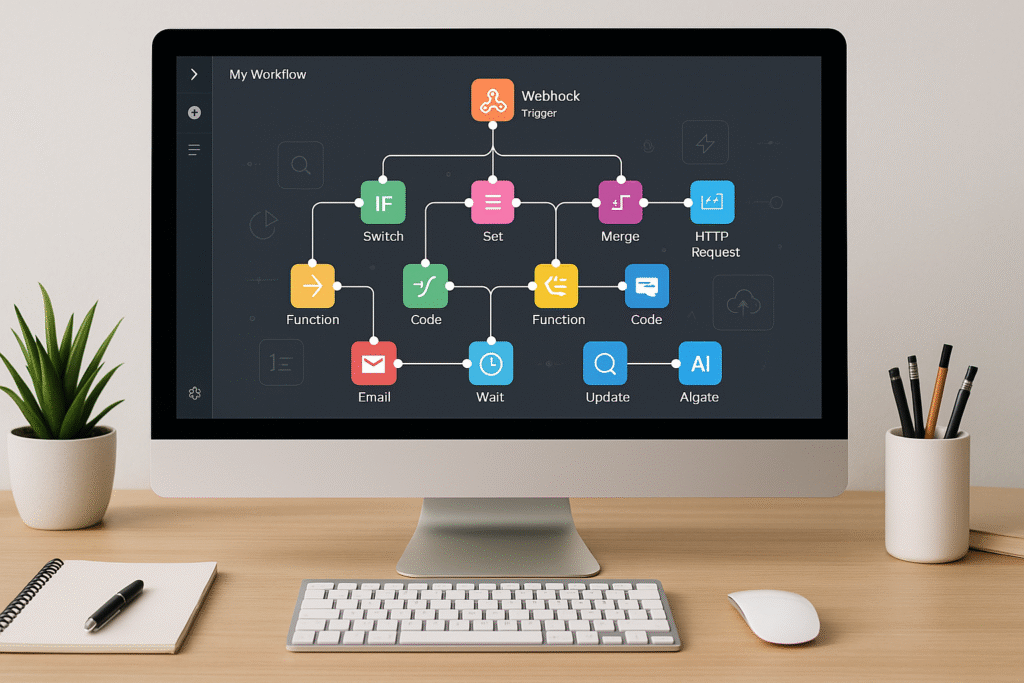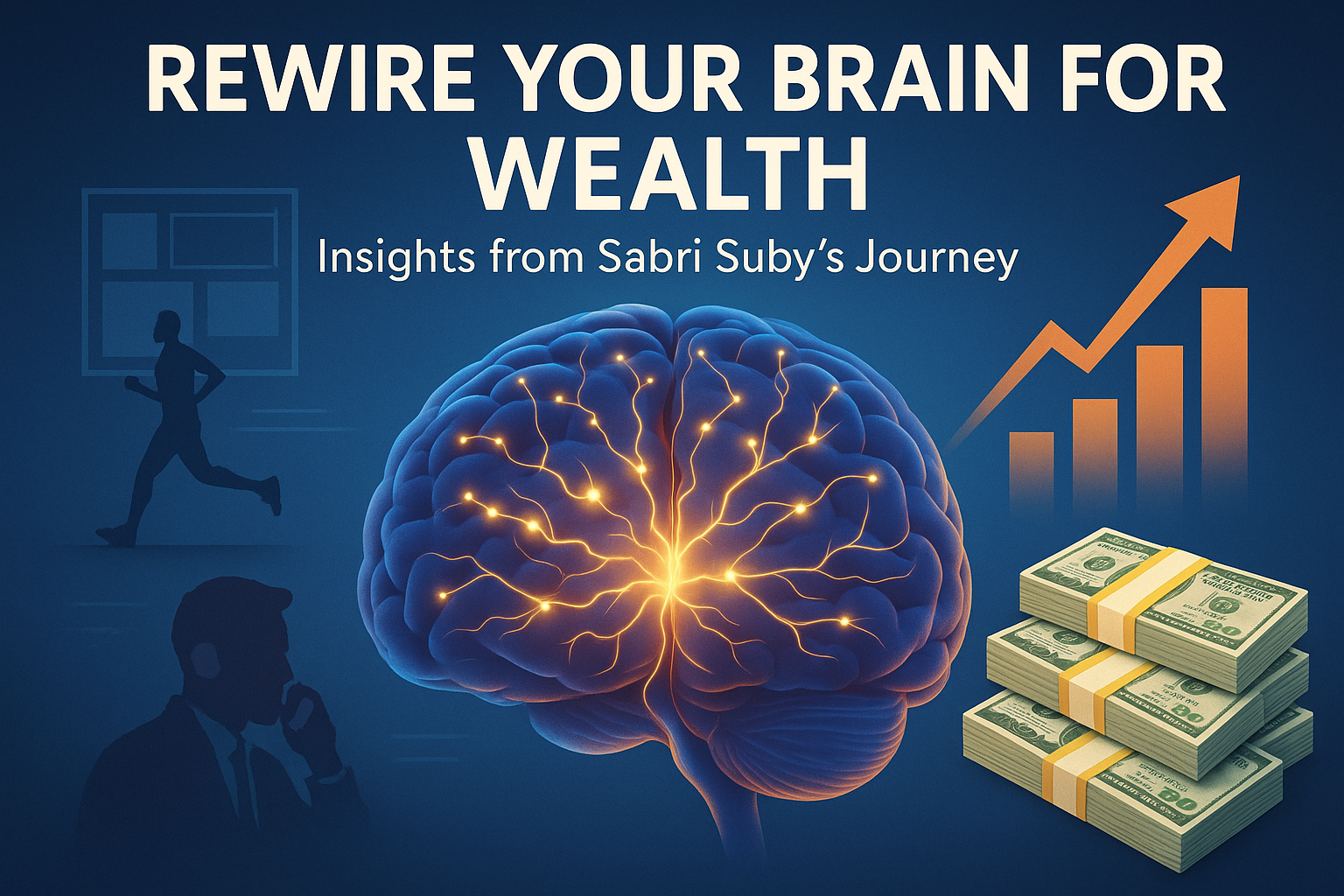Introduction to Mastering n8n
To harness the true power of n8n, it’s essential to focus on the 20% of its features that generate 80% of the most valuable results. With this approach, you can quickly master automation processes and implement them efficiently in your projects. By utilizing only the most essential features, you’ll save time and avoid the pitfalls of trying to learn every available function at once.
In n8n, the foundation of constructing automations lies in understanding 13 core nodes that facilitate nearly all basic tasks. These nodes can be effectively grouped into key areas: execution essentials, triggers, universal data processing, connectivity, storage solutions, and AI integration.
Why Most Users Stall in Tutorial Hell
Tutorial hell is a common struggle for many users attempting to learn n8n, leading to cycles of confusion and frustration. The majority of learners find themselves inundated with tutorials, trying to master every feature of the tool without realizing that focusing on just a small subset of its capabilities can yield significant results. By honing in on key nodes, you can streamline your learning process and accelerate your ability to create effective workflows.
The principle behind this approach is encapsulated in the Pareto Principle, also known as the 80/20 rule, which states that typically 80% of effects come from 20% of causes. In the context of n8n, this means that you can achieve approximately 80% of the functionality you desire by mastering only 20% of the features available.
One of the major pitfalls that lead to tutorial hell is the attempt to learn every available node. While it can be tempting to jump between various YouTube videos and tutorials, this strategy often results in little to no tangible progress. Instead, it is much more effective to concentrate on the essential nodes and concepts that will allow you to create meaningful automations quickly.
Understanding Core Workflow Execution Fundamentals
In n8n, understanding the foundational principles surrounding how workflows execute is crucial for building efficient and effective automations. This section delves into essential conventions such as flow direction, sequential execution, activation protocols, and more, equipping you with the knowledge to create powerful workflows that operate smoothly and predictably.
Execution Essentials
The execution of nodes in n8n follows a predictable flow direction and order, which is critical when building workflows. Whenever a trigger node is connected to multiple nodes, the sequence of execution adheres to a top-to-bottom approach. For example, if you connect two flows, the nodes at the top will execute before the nodes at the bottom, leading to sequential execution where nodes run one after another rather than simultaneously.
It’s also worth noting that nodes execute once per input. If your input array contains five items, each node will process those five items individually. This is particularly useful in workflows involving data arrays, such as a list of leads structured as JSON.
Essential Triggers to Kickstart Your Automation
Automation in n8n relies significantly on three types of triggers: Manual, Cron, and App Event triggers. Understanding and effectively utilizing these triggers is essential for building efficient automation workflows.
Manual Triggers
The manual trigger is one of the simplest forms and is instrumental when you’re just starting to test your workflows. It is activated simply by clicking the test workflow button. This trigger allows you to run your workflow on demand, making it an essential tool for developers needing instant feedback while building their automations.
Cron Triggers
Cron triggers, also referred to as scheduled triggers in n8n, are designed for workflows that need to run on a specific schedule. For example, you can set the execution of your automation workflows at defined intervals, such as daily at 5:00 AM.
App Event Triggers
App event triggers are responsive to events in connected applications, enabling workflows to react to changes in real time. A common application of this is with file storage services like OneDrive or Google Sheets. For instance, you might set an App Event Trigger to activate a workflow when a new file is added or when a new row is added to Google Sheets.
Universal Data Processing Techniques for Effective Workflows
Master essential data transformation techniques such as flattening, aggregating, and modifying data using vital nodes like Split Out, Aggregate, and Set. Understanding these techniques will greatly enhance your ability to manage and manipulate data effectively within n8n, leading to better automation outcomes.
Flattening Data with the Split Out Node
Flattening data is an important step when dealing with nested structures. You would employ the Split Out node to take a nested structure and split it into individual rows, allowing each component to be processed more easily.
Aggregating Data with the Aggregate Node
If you need to merge multiple individual data entries into a single cohesive dataset, the Aggregate node comes into play.
Modifying Data with the Set Node
The Set node is particularly useful for creating or modifying specific fields within your datasets.
Branching with Conditional Logic
Unlocking the potential of conditional logic in your workflows allows for dynamic paths based on input criteria using the If node.
Utilizing API Connectivity with HTTP Requests
Sending and receiving data using HTTP requests is crucial for expanding the capabilities of your automations, especially when connecting to third-party APIs. The two main methods of HTTP requests are GET (to retrieve data) and POST (to send data).
Handling Webhooks
Webhooks allow external services to push data to your defined URL when certain events occur. You create a webhook trigger in your workflow to receive incoming data.
Efficient Data Storage Solutions with Google Sheets and Airtable
After processing data, you’ll typically need a storage solution to organize it effectively. This typically involves integrating with platforms like Google Sheets or Airtable.
Storing Data in Google Sheets
When you’re ready to append data into Google Sheets, start by creating the spreadsheet using the Google Sheets node.
Integrating with Airtable
Similar principles apply when working with Airtable. First, select which Airtable base you intend to operate on to set the foundation for where your data will be appended.
Integrating AI Capabilities into Your Workflows
Incorporating AI into your workflows using the LLM (Large Language Model) node can significantly enhance the decision-making processes within your automation projects.
Using AI for Decision Making
The LLM node is especially useful when tasks require judgment that goes beyond traditional automated workflows, allowing for more sophisticated, human-like processing.
Tools Mentioned in the Video
In this section, we will explore several essential tools that can greatly enhance your n8n automation efforts.
n8n Platform
n8n is a powerful open-source automation tool that enables you to connect various apps and services to automate tasks and manage workflows.
Postman
Postman is invaluable for testing APIs and webhooks, allowing you to test any API endpoint effectively.
Claude
Claude can assist in drafting the necessary programming directives efficiently when you need to craft specific JavaScript functions.
Gmail for Communication Automation
Integrating Gmail in your workflows allows for enhanced communication automation, minimizing manual input while ensuring timely responses.